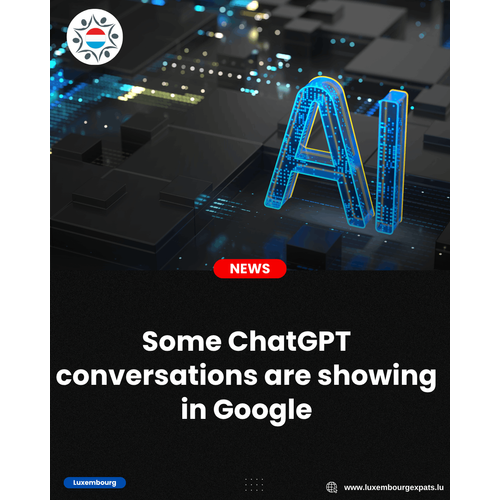ChatGPT Conversations Are Available on Google Now
LuxembourgPosted on 01 August 2025 by Team · 2 min readAugust 1, 2025
Imagine pouring your heart out in an online chat, thinking you’re sharing a vulnerable moment with a close friend—or maybe just an AI assistant. Now imagine that conversation showing up on Google for the world to find. That’s exactly what’s happened to thousands of ChatGPT users who used the platform’s “Share” feature, often without realizing just how public their words could become.
How Private Chats Became Searchable
Whenever you hit that “Share” button in ChatGPT, the platform generates a unique web link. The catch? That link isn’t just for your friends or colleagues. Search engines like Google can crawl and index these pages, making them publicly discoverable with a simple web search. For example, searching “site:chatgpt.com/share your topic here” can reveal shared conversations about anything from dinner recipes to deeply personal stories.
Why Many Users Didn’t Realize
The warning OpenAI provides says, “Anyone with the URL will be able to view your shared chat,” but for most people, that still sounds pretty private—like an unlisted YouTube video. What’s not obvious is that this URL is a fully public web page. When Google’s bots find it, the chat can end up in search results, sometimes forever. Plenty of people shared conversations thinking the link was just for their intended recipient, not the entire internet.
The Real-World Risks
The impact isn’t just theoretical. In some cases, conversations have contained incredibly sensitive details—mental health struggles, addiction stories, workplace frustrations, and even specifics that could reveal someone’s identity. It’s a privacy nightmare, especially as more people turn to AI for personal support and advice.
What OpenAI and Google Say
OpenAI maintains that you’re in control: nothing is shared publicly unless you hit that Share button. Google, on the other hand, says it only indexes things that are already public and leaves it to website owners to block sensitive pages from appearing in searches. The result? If you share, you’re publishing your chat to the world, whether you mean to or not.
What You Can Do if You’ve Shared Too Much
If you realize you’ve shared a conversation you’d like to keep private, you can delete those shared links from your ChatGPT settings. Just keep in mind, there can be a lag before Google removes already indexed pages. If you need something taken down immediately, you can contact OpenAI support and file a takedown request with Google.
Tips to Avoid Future Surprises
- Before sharing a chat, ask yourself if you’re comfortable with anyone reading it.
- Remember: Sharing creates a live, public webpage.
- Regularly review and delete shared links in your ChatGPT account.
- For sensitive topics, stick to private messaging or direct communication—avoid sharing at all.
In a world where “share” can sometimes mean “publish,” a little extra caution goes a long way to protect your privacy online.
Join Luxembourg Expats online for meaningul news and making life easier in Luxembourg luxembourgexpats.lu
I am your contact
Team
Chat